Work Requests Configuration
Basic Navigation
To access the Maintenance configuration area, select the 'Admin' from the Navigation Sidebar and 'Work Request' under the Maintenance header from the Navigation Dropdown.
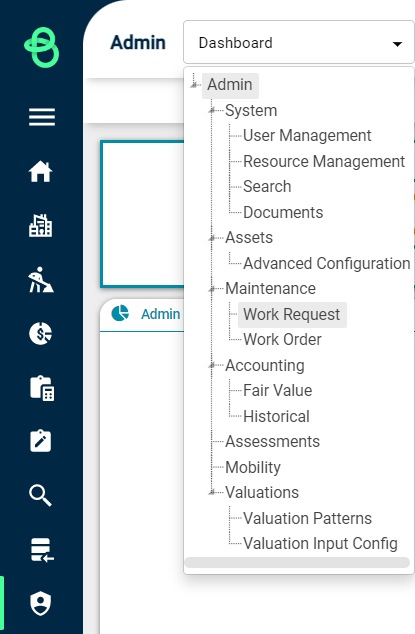
From here, users will have access to both the "Request Type" and "Internal Service Level" tabs.
Work Request - Request Type
These fields are selected as drop-down options in the work request as a way of initially identifying the nature of the work request.
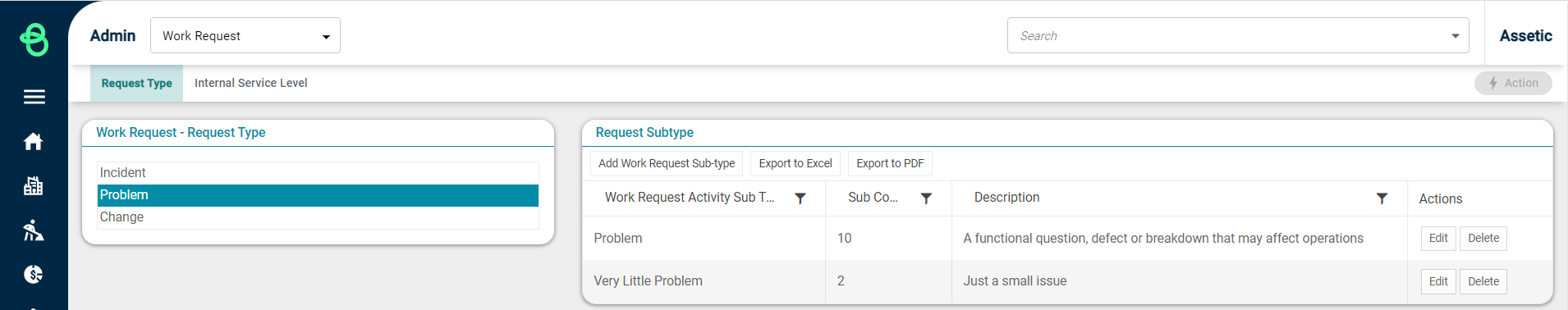
Items listed in the 'Work Request - Request Type list (i.e 'Incident', 'Problem' and 'Change') are not configurable, however, it is possible to add Request Subtypes within these predefined Request Types.
Clicking on the "Add Work Request Sub-type" button enables users to add additional subtypes associated with the Request Type.
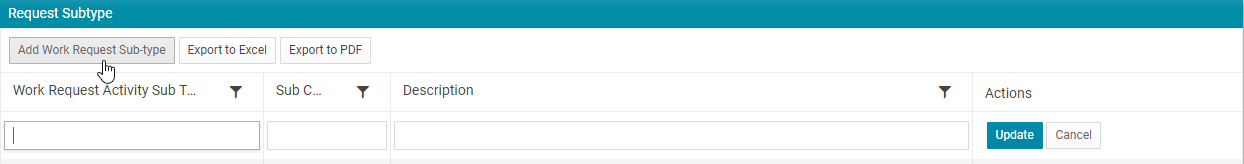
-
Work Request Activity Subtype: A free text field to identify and label the activity.
-
Sub Code: A free text field to enter a coding proforma.
-
Description: A free text field to explain what the activity entails.
Work Request - Internal Service Level
After clicking on the "Internal Service Level" tab there are two configurable fields.
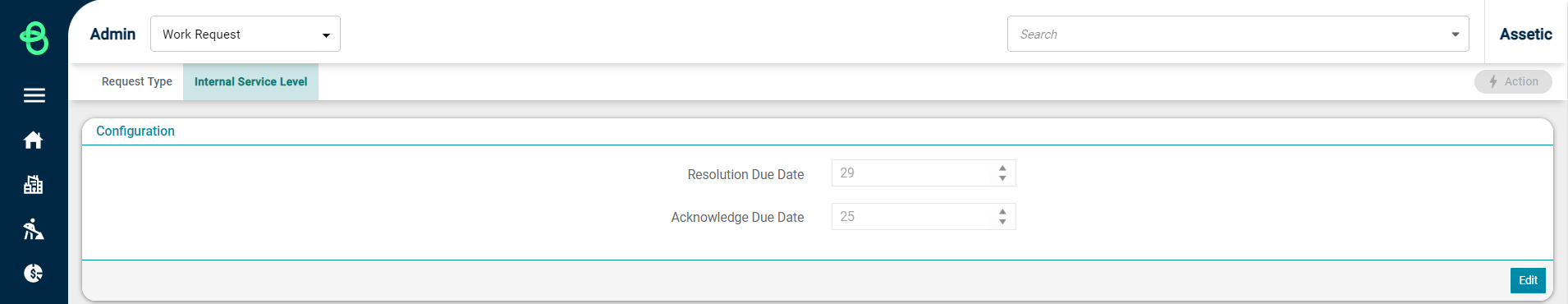
These fields are used to set internal workflow response times for the Work Request process:
-
Resolution Due Date: This field defines a period of days, from the initial raise date, for a Work Request in which it must be resolved; The default configuration is 7 days.
-
Acknowledge Due Date: This field defines a period of days, from the initial raise date, for a Work Request in which it must be acknowledged; The default configuration is 3 days.
